
Supplies
Mask-WSL_Mask218 from www.weescotslass.co.uk/
Scrap kit-Creative Misfits Creations blog train - http://creativemisfitscreations.blogspot.com/2009/06/misfits-3rd-scapkit-challenge.html
(Iused the Vicky's kit for this tut)
Plugins-Xero-radiance & Eyecandy 4000-gradient glo
Fonts I used are- Flower & Dominique
Tubes of choice I used the fabulous work of Elias Chatzoudis from MPT
can be pruchased here> http://www.mypsptubes.com/
need to have a license to use his work
Lets get started
Open a new canvas 550x550
Copy and paste PP-2 as new layer, resize to fit canvas, apply mask >delete mask layer> merge.
Then copy and paste Paisley-1, resize and add drop shadow ( 3,3,71,9), use same drop shadow thru out. Duplicate about 3 times and positon in random places over mask.
Next copy & paste frame cluster-2 , resize and position over mask, then copy and paste paisley2 paper behind frame layer. Use magic wand and clickinside of frames ( hold shift key down to do more then 1 area at a time) Then go to Selections>Invert> (click on paper layer) Delete.
Add drop shadow to frame.
Select tubes of choice, I used Elias Chatzoudis, if you don't have the proper license to use his work then DON'T!!
at this time add your copyright info & license #
On the tubes inside the frame I used the plug in Xero> Radiance.
Settings - 128,50,128,255
Then copy and paste flower-1, resize> position on frame> add drop shadow
Now using Flower font ( fill= 255,104,36 outline stroke 2 = 83,73,53)Type out "Grovey Babes"
Then go to Effects>3D effects> Inner bevel and use the following settings
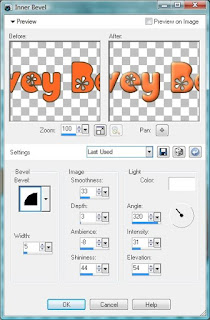
Then go to Effects>Plugins>Eyecandy4000>Gradient Glo
Do a solid white glo at the following settings

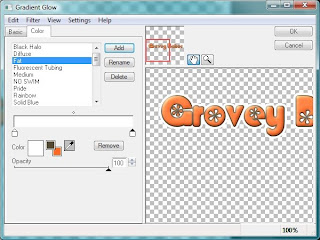
Add drop shadow
On a new layer using Doninique font ( fill=65,227,54 outline stroke1 = 83,73,53) add name.
add drop shadow and your done.

